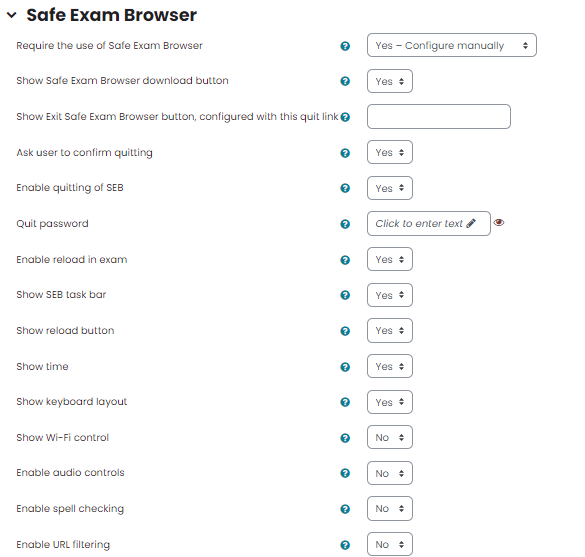Setup Safe Exam Browser
Below is the step to add Safe Exam Browser into the quiz in eLearning Platform.
- Add quiz module using "Add activity or resource" in course page.
- Fill in the require field in quiz setup.
- On the Safe Exam Browser section, select "Require the user of Safe Exam Browser" to "Yes - Configure manually".
- Then set other option in the section to default as below:
- Then click "Save and return to course" or "Save and display" to finish the setup.