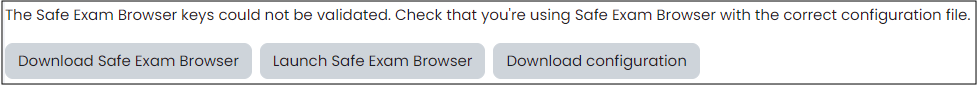Using Safe Exam Browser
After the successful installation on your PC/laptop, then you can answer the quiz.
To answer the quiz:
- Go to the quiz using your normally use browser such as Google Chrome or Mozilla Firefox.
- On the quiz page, there is option as picture below:
- Selecting "Launch Safe Exam Browser" will automatically launch Safe Exam Browser to attempt the quiz.
- If the "Launch Safe Exam Browser" is failed to launch Safe Exam Browser or there is no "Launch Safe Exam Browser" button, click on "Download configuration" to download config file to your computer.
- After download the config file. Go to the file and run by clicking it twice.
- It will launch the Safe Exam Browser.
- Log in and start attempt the quiz.